2025 YISS
Course Registration Guide
Welcome to Yonsei International Summer School (YISS)!We're excited to have you join us this summer. 🦅
Here is a step-by-step guide to register for YISS courses.Registering for courses is the first and most important step in preparing for your time at Yonsei. All students are responsible for completing their registration online during the designated period.
Courses fill up quickly and registration operates on a first-come, first-served basis, so it’s essential to be ready!
5-min Tutorial Guide (by Yonsei Eagle):
Key Dates to Remember
| Schedule | Date & Time | Notice |
|---|---|---|
| Course Registration | 10:00 (Wed) June 4th ~ 17:00 (Thur) June 5th | *Log-in available from June 4th, 9:00. |
| Course Add & Drop | 09:00 (Mon) June 30th ~ 17:00 (Tue) July 1st | *This will be the LAST CHANCE to change your choice. |
| Course Withdrawal (4-week) | 09:00 July 9th ~ 17:00 10th | |
| Course Withdrawal (6-week) | 09:00 July 16th ~ 17:00 17th |
Course Registration and Add & Drop follow a FIRST-COME, FIRST-SERVED basis.
Korean Language Institute (KLI) Courses must be registered during the official course registration rounds. New enrollment for KLI courses is NOT allowed during the Add & Drop period.
A course will be canceled if fewer than 5 students enroll (10 students for online/video lectures).
PART 1: YISS STUDENT ID
YISS student ID will allow you to navigate Yonsei Portal to
register for courses, change your personal info, check the
final grades, and issue the official transcript.
Log-in service for the Yonsei Portal is available from the first day of course registration. Please check the
Key Dates to Rememberabove to access the course registration.How to Check your Student ID (e.g. 2025XXXXXX):
YISS Online Application System →Application Details→Application StatusWhat if I forgot my Password?!
YISS student ID will be locked if you enter your password wrong 5 times. If so, please try the "RESET PW for SAY/YISS/WAY" option below to regain access.

PART 2: Things to Know Before You Start
Number of Applied Credits
As your tuition has already been confirmed based on your previous payment, increasing the number of courses is not available from now on. Students cannot register for more courses than they have paid for. Thank you for your understanding.Prerequisites & Plan B Courses
·Some courses list prerequisites in their syllabus. Students are required to check if they are eligible for the class or not. Students should assess their background of the listed prerequisites. If you are not sure, contact the faculty for advice.
·Students are strongly advised to have plan B course options in advance as a backup, because each course has maximum capacity. Please check the credit transferability of several courses that you are interested in with your home institution. Dropping or switching courses can be done during the course registration period. If you missed the course registration period or want to change your courses, there will be the last chance during the first and second day of classes (Add & Drop Period).Course Availability & Cancellation Policy
·An on-site course will be canceled if fewer than 5 students enroll.
·An online course will be canceled if fewer than 10 students enroll.
·If any courses are canceled, a notice will be issued after the course registration period. If your class is canceled, please contact the YISS Office immediately.Auditing Policy
·Auditing is NOT allowed in YISS courses. You must be officially registered to attend lectures.
PART 3: Course Information & Timetable
YISS Course Codes & Level
| Code | Level |
|---|---|
| IEE1101 | 1 - Freshman / General / Lower Division |
| IEE2030 | 2 - Sophomore / General / Lower Division |
| IEE3351 | 3 - Junior / Major Elective / Upper Division |
| IEE4016 | 4 - Senior / Major Elective / Advanced |
The course level can be determined by the course code pattern. Each course code contains four numbers which show the targeted year of the course. For example, if the course code starts with 1, the course is considered as a General Education / Lower-Level Undergraduate course. Starting from 2 to 4, the course is aimed to be a Major Elective / Required / Basic Level course.
Classroom Location & Abbreviations
Yonsei University uses the following abbreviations for classroom building names. To locate each building on campus, please refer to the campus map at the following link: Here.
Tip: When searching or entering building names, type the full name or a part of the full name of the building for accurate results (e.g. Baekyang, Engineering, New Millennium, etc.)
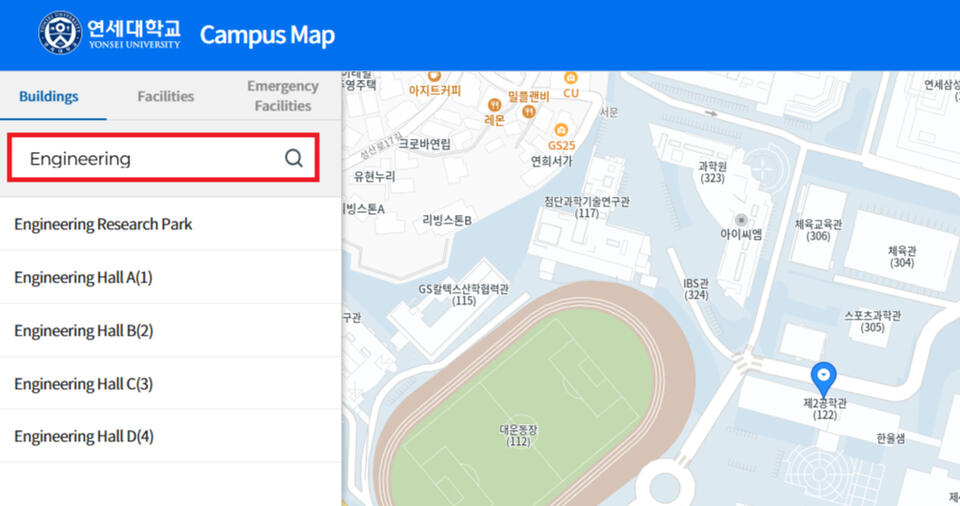
| Abbr. | Bld. Name | Bld. Name (KOR) | Campus Map No. |
|---|---|---|---|
| BYH | Baekyang Hall | 백양관 | 310 |
| Baekyangnuri Kwak Joung-Hwan Challenge Hall | Kwak Joung-Hwan Challenge Hall | 백양누리 곽정환홀 | B146 |
| Baekyangnuri Jake Jeh Gun Lah Hall | Jake Jeh Gun Lah Hall | 백양누리 라제건홀 | B147 |
| Baekyangnuri IBK Hall | IBK Industrial Bank of Korea Hall | 백양누리 IBK홀 | B145 |
| DWHM | Daewoo Hall | 대우관 | 513 |
| EDU | Education Science Hall | 교육과학관 | 526 |
| EngHB | Engineering Hall B | 제2공학관 | 122 |
| EngHD | Engineering Hall D | 제4공학관 | 124 |
| KLI | Korean Language Institute | 한국어학당 | 621 |
| LeeYounJae | Lee Youn Jae Hall (formerly known as Miwu Hall) | 이윤재관 (구. 미우관) | 622 |
| NMH | New Millennium Hall | 새천년관 | 606 |
| TheoH | H.G. Underwood Theology Hall | 원두우신학관 (구. 신학관) | 523 |
PART 4: Step-by-Step Guide & FAQ
Once you complete your course registration, you should verify your enrollment to ensure your selected courses have been successfully registered.
How to Check the Course Registration Results:
·Log into the Yonsei Portal →Academic Information System→Courses→Course Registration Details
·Make sure the courses listed match your selections.The "Class time table check" menu may not be visible at this time. Check the course registration result at the
Course Registration Detailstab orList of Applied Courseson the course enrollment page to confirm your registration status.
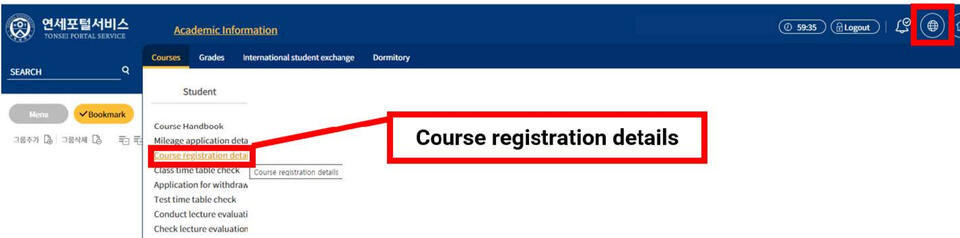
Where do I apply for courses? How do I log into the Yonsei Portal?
: Course registration takes place on the Yonsei Portal's Course Enrollment Page. Your login ID is your YISS Student ID number (e.g., 202584****). Your temporary password is your birth date in YYMMDD format (e.g., 030127). You must create a new password after logging in for the first time.
📌 Tip: Practice logging in before the course registration period to ensure you can access the system smoothly.Where can I find my YISS student ID number?
: You can find your Student ID on the YISS online application system →Application Details→Application Status.What should I do if I get locked out of my account?
: If you enter the wrong password multiple times, your account will be locked. Click the [RESET PW for SAY/YISS/WAY] button on the Yonsei Portal’s log-in page to reset your password.
📌 Tip: Please be careful when logging in to avoid being locked out.How do I change the language settings to English?
: Click the 🌏 globe icon at the top right corner of the Yonsei Portal page. On the Undergraduate Course Enrollment page, click "English version (ENG)" before logging in.
📌 Tip: Do not use Google Translate or other auto translators—it may cause errors!How do I check if a course has prerequisites?
: Check the course syllabus before enrolling. Some courses may have prerequisites, and it is your responsibility to make sure you meet the requirements.How do I choose the right level for a Korean language course?
: Review the course descriptions and syllabi on the YISS course list. If you're registering for a Korean language course offered by KLI (Korean Language Institute), you must take a placement test (except for Level 1). If your test result does not match the level you registered for, your course will be adjusted accordingly.What should I prepare before course registration?
: Make a list of desired courses including course names, codes, and schedules. Make sure you have a stable internet connection and a ready device.
📌 Tip: Add courses to your Wish List before registration opens for quicker access.I am a 6-week (or 4-week) program student. Can I take 4-week (6-week) courses?
: 6-week students can take both 6-week and 4-week courses. However, they must take at least one 6-week course. They cannot drop all 6-week courses and enroll only in 4-week courses. 4-week students are NOT eligible to take 6-week courses.
📌 Tip: If you want to change your program period, email us at [email protected] as soon as possible.
📌 Note: If you are nominated by a home institution or a group (e.g., UCEAP, CIEE, Nam Center), changes may not be permitted as your course load and program period may be fixed. Please consult your home university or program advisor if you're unsure.Can I apply for courses "before or after" the designated registration period?
: No, you must register within the official course registration period. If you miss it, your next opportunity is during the Add & Drop period after the program begins.How does the "Wish List" feature work?
: The Wish List allows you to save courses you're interested in. However, adding a course to the Wish List does NOT mean you are enrolled. You must still click "Apply" to complete your course registration.How do I check if a course is online or offline?
: Online courses are marked as "video recorded" or "real-time". All other courses are in-person (offline).Can I apply for more courses on the day of registration?
: As your tuition has already been confirmed based on your previous payment, increasing the number of courses is not available from now on. Students cannot register for more courses than they have paid for. Thank you for your understanding.How do I check if I have successfully enrolled in a course?
: Go to "List of Applied Courses" on the course enrollment page. You can also check "Current Semester Credits" to confirm the number of credits you've enrolled in.What is the waiting list? Can I get into the course which is already full?
: If a course is full, you will be placed on the waiting list. If someone drops the course, the next student in line is enrolled. Being on the waiting list does NOT guarantee a seat.I am still on the waiting list. Why can’t I apply for another course?
: The Yonsei Portal counts waitlisted courses toward your enrollment limit. To apply for a different course, you must first drop a course from your waitlist.
📌 Tip: Always prepare Plan B and Plan C courses just in case your first choice is full.
📌 IMPORTANT: The waiting list will be RESET after registration round!How can I change, add, or drop a course?
: You can modify your courses during the Add & Drop period. Follow the same steps as the initial course registration process.I missed the course registration period. Can I still apply for courses?
: Your last chance is during the Add & Drop period. However, many courses may already be full.
⚠️ The YISS team cannot override course limits or manually enroll you in full courses.If I didn’t get into a class, can I audit it?
: No, YISS does not allow auditing of courses.Can I get a refund if I drop a course?
: Refunds depend on the date of withdrawal. Check the official refund policy here: YISS Refund PolicyWhat should I do if I experience technical issues during registration?
: First, clear your browser cache and try again. If the issue continues, switch to a different browser (Chrome is recommended). If problems persist, email [email protected] with the following info:Your name,Your YISS student ID number,A screenshot of the issue,A brief description of what happened.
📌 Tip: Avoid last-minute registration to prevent unexpected errors!